Advanced Concepts
Shared Element Transitions
Shared Element Transitions allow you to auto animate shared elements from one page to the next allowing you to deliver smooth navigational experiences.
API Availabilty
The Shared Element Transition API is available in @nativescript/core version 8.5.0 or newer.
When looking for ways to elevate user experience of your apps, Shared Element Transitions can help create associated movement of visuals throughout your app. They can even be used to create morphing effects between one component to another.
In essence you can declare sharedTransitionTag attributes on components across different pages, and pass in a custom SharedTransition to create engaging visual effects.
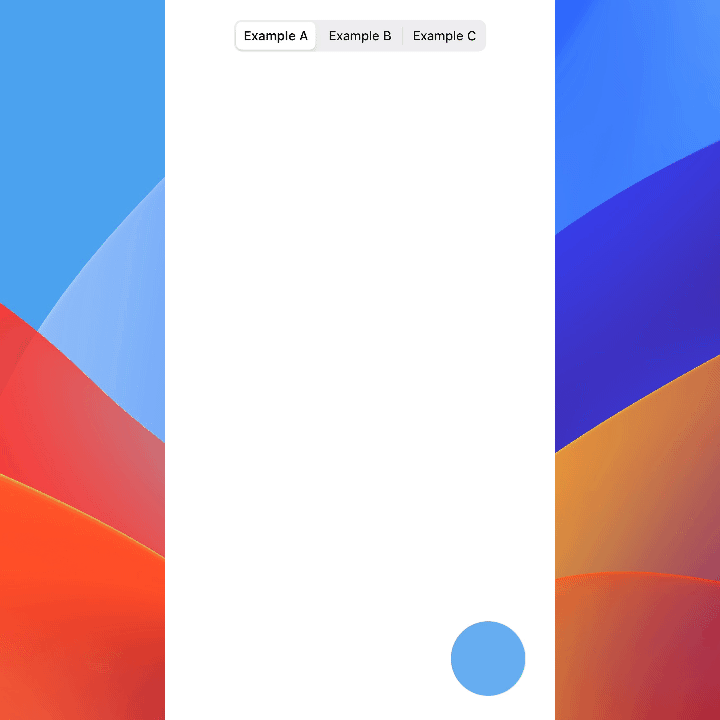
| Shared Element Transition Type | iOS | Android |
|---|---|---|
| Page Navigation | ✅ | ✅ |
| Modal Navigation | ✅ | Unavailable |
Using Shared Element Transitions
Working with Shared Element Transitions requires views to be tagged on both "ends" of the transition and the SharedTransition class to configure it.
Tagging views to share
You can tag any View component with the sharedTransitionTag attribute containing a unique value on any given Page.
Page A
Tag a view on the page you are navigating from
<!-- Page A content -->
<Image sharedTransitionTag="hero" />Page B
Tag a view on the page you are navigating to with the same matching sharedTransitionTag. Once the transition starts, the view will transition from the starting state as presented on Page A to the target state as presented on Page B.
<!-- Page B content -->
<Image sharedTransitionTag="hero" />Using the default SharedTransition
You can customize the transition in various ways using the SharedTransition.custom() API.
For example, set up a shared element Page transition using the default values:
import { SharedTransition, PageTransition } from '@nativescript/core'
page.frame.navigate({
moduleName: `views/detail`,
transition: SharedTransition.custom(new PageTransition()),
})Or when opening a modal (iOS only):
import { SharedTransition, ModalTransition } from '@nativescript/core'
page.showModal('views/modal', {
transition: SharedTransition.custom(new ModalTransition()),
closeCallback(args) {
// ... modal closed
},
})Independent shared elements
In some cases you might not have an element present on both "ends", or need to animate additional elements during the transition. That's what "independent" shared elements solve.
Consider the following example:
SharedTransition.custom(new PageTransition(), {
pageEnd: {
opacity: 1,
sharedTransitionTags: {
spaceman: {
opacity: 0,
y: 20,
scale: {
x: 6,
y: 6,
},
},
title: {
opacity: 0,
x: -200,
},
},
},
// ...
})The view tagged as spaceman will move 20dips down and scale up 6x on both x and y axis.
The view tagged as title will fade out and move left by 200dips.
Notes
- Independent shared elements are only supported on iOS at the moment.
- Using "independent" elements with interactive transitions is not recommended (and will likely lead to unexpected behavior).
How Shared Element Transitions work
To provide flexible page and modal transition handling out of the box, @nativescript/core provides a PageTransition and a ModalTransition preconfigured for a wide majority of popular use cases, however SharedTransition contains a number of advanced options to custimize the default behavior.
A Shared Element Transition engages in this sequence:
- Find Views with matching
sharedTransitionTagvalues between starting and ending pages. - When the transition begins, views tagged with
sharedTransitionTagthat are found on both pages will animate between their starting and ending states. - Simultaneously, the incoming page will animate from the state provided in
pageStartto the state provided inpageEndin the configuration. - On back navigation, the outgoing page will animate from it's current state to the state provided through
pageReturn.
The sharedTransitionTag value can be dynamically bound for more unique possibilities.
The sharedTransitionIgnore can be used to opt views in and out of the shared transition.
Attributes
sharedTransitionTag
<View sharedTransitionTag="hero" />A string value used to identify views eligible for a shared element transition.
Important!
All tags must be unique on each given page. Duplicate values may result in unexpected behavior.
Notes:
- When declaring images with
sharedTransitionTag, ensure that valid dimensions are declared on the image (width/height). - Although
Labelcomponents can be tagged, it's generally not recommended since the text size and styling might differ between the two states.
sharedTransitionIgnore
<View sharedTransitionIgnore="{{ someCondition }}" />A boolean value indicating whether or not a view should be ignored during a shared element transition.
Note
This attribute is most commonly used with a dynamic binding as otherwise it wouldn't be any different than not tagging a view in the first place.
API
SharedTransition
A class exposing various static methods used to configure Shared Element Transitions.
custom
SharedTransition.custom(
transition: Transition,
options?: SharedTransitionConfig
)The primary API for setting up a Shared Element Transition. The returned object can be passed directly as the transition to the core page and modal navigation APIs.
The first parameter will usually be a PageTransition or a ModalTransition depending on the navigation type. The second, optional parameter allows configuring various aspects of the transition. The function returns the configured transition instance for use in the visual transition and sets it up for internal state tracking.
interface SharedTransitionConfig {
/**
* State applied to the incoming page transition on start
*/
pageStart?: SharedTransitionPageProperties
/**
* State that the incoming page transitions to.
*/
pageEnd?: SharedTransitionPageProperties
/**
* State that the outgoing page transitions to.
* (from it's current state)
*/
pageReturn?: SharedTransitionPageProperties & {
/**
* In some cases you may want the returning animation to start with the original opacity,
* instead of beginning where it ended up on pageEnd.
* Note: you can try enabling this property in cases where your return animation doesn't appear correct.
*/
useStartOpacity?: boolean;
};
/** @ios - only supported on iOS */
interactive?: {
dismiss?: {
/**
* A threshold (percentage) that if exceeded by the pan gesture
* will finish the transition once the touch is released.
*
* Default: 0.5
*/
finishThreshold?: number
/**
* You can create your own percent formula used for determing
* the interactive value. By default, we handle this with the
* following formula:
*
* eventData.deltaX / (eventData.ios.view.bounds.size.width / 2)
*
* @param eventData PanGestureEventData
* @returns The percentage value to be used as the finish/cancel threshold
*/
percentFormula?: (eventData: PanGestureEventData) => number
}
}
}
interface SharedProperties {
x?: number
y?: number
width?: number
height?: number
opacity?: number
scale?: {
x?: number
y?: number
}
}
interface SharedTransitionTagProperties = SharedProperties & {
/**
* (iOS only) The visual stacking order where 0 is at the bottom.
* Shared elements are stacked one on top of the other during each transition.
* By default they are not ordered in any particular fashion.
*/
zIndex?: number;
/**
* (iOS only) Collection of properties to match and animate on each shared element.
*
* Defaults to: {
* view: ['backgroundColor'],
* layer: ['cornerRadius', 'borderWidth', 'borderColor']
* }
*
* Tip: Using an empty array, [], for view or layer will avoid copying any properties if desired.
*/
propertiesToMatch?: {
/**
* View related properties
*/
view?: Array<string>;
/**
* specific CALayer related properties
*/
layer?: Array<string>;
};
/**
* (iOS only) Ability to modify other visuals while handling the transition.
* Callback will be fired before the shared element is positioned and added to the transition.
* For example: scroll a CollectionView based on the element's position
*/
callback?: (view: View, action: SharedTransitionEventAction) => Promise<void>;
};
type SharedTransitionPageProperties = SharedProperties & {
/**
* @ios - only supported on iOS
* Allow "independent" elements found only on one of the
* pages to take part in the animation.
*/
sharedTransitionTags?: Record<string, SharedTransitionTagProperties>
/**
* Spring animation settings.
* Defaults:
* tension: 140
* friction: 10
*/
spring?: {
tension?: number
friction?: number
mass?: number
delay?: number
velocity?: number
/** @ios - UIViewAnimationOptions */
animateOptions?: any
}
}events
SharedTransition.events(): ObservableExposes an Ovservable for listening to various shared element transition events.
SharedTransition.startedEvent
Emitted when the transition starts.
SharedTransition.finishedEvent
Emitted when the transition finishes.
SharedTransition.interactiveCancelledEvent
Emitted when the interactive transition cancels.
SharedTransition.interactiveUpdateEvent
Emitted when the interactive transition updates with the percent value.
interface SharedTransitionEventData {
id: number // transition instance id
type: 'page' | 'modal'
action?: 'present' | 'dismiss' | 'interactiveStart' | 'interactiveFinish'
percent?: number
}For example:
SharedTransition.events().on(
SharedTransition.finishedEvent,
(data: SharedTransitionEventData) => {
//
},
)getSharedElements
SharedTransition.getSharedElements(fromPage: View, toPage: View): {
sharedElements: Array<View>
presented: Array<View>
presenting: Array<View>
}Primarily used internally by the PageTransition and ModalTransition.
Can also be used as a utility to get shared elements between two views, as well as get a list of all declared sharedTransitionTag elements (even when not shared between the two views).
getState
SharedTransition.getState(id: number): SharedTransitionStateGet the current state of a transition by id.
interface SharedTransitionState extends SharedTransitionConfig {
/**
* @internal the preconfigured transition instance
*/
instance?: Transition
/**
* the Page which will start the transition.
*/
page?: ViewBase
activeType?: SharedTransitionAnimationType
toPage?: ViewBase
/**
* Whether interactive transition has began.
*/
interactiveBegan?: boolean
/**
* Whether interactive transition was cancelled.
*/
interactiveCancelled?: boolean
}enum SharedTransitionAnimationType {
present,
dismiss,
}updateState
SharedTransition.updateState(id: number, state: SharedTransitionState): voidUsed internally to update the state as transitions progress. Provided in case, (for whatever reason) you needed to update the internal state.
finishState
SharedTransition.finishState(id: number): voidUsed internally to finish the state after a transition has completed. Provided in case, (for whatever reason) you needed to finish the state early.
Troubleshooting
- It's common to accidentally provide mismatching
sharedTransitionTagvalues between two different pages. Always check for matching tags when encountering issues with Shared Element Transitions. - Try avoiding
sharedTransitionTagon Labels since they usually won't exhibit expected behavior.
Acknowledgements
The API for the Shared Element Transitions was inspired by React Native Reanimated.
- Previous
- Customizing View Elements
- Next
- Multithreading

